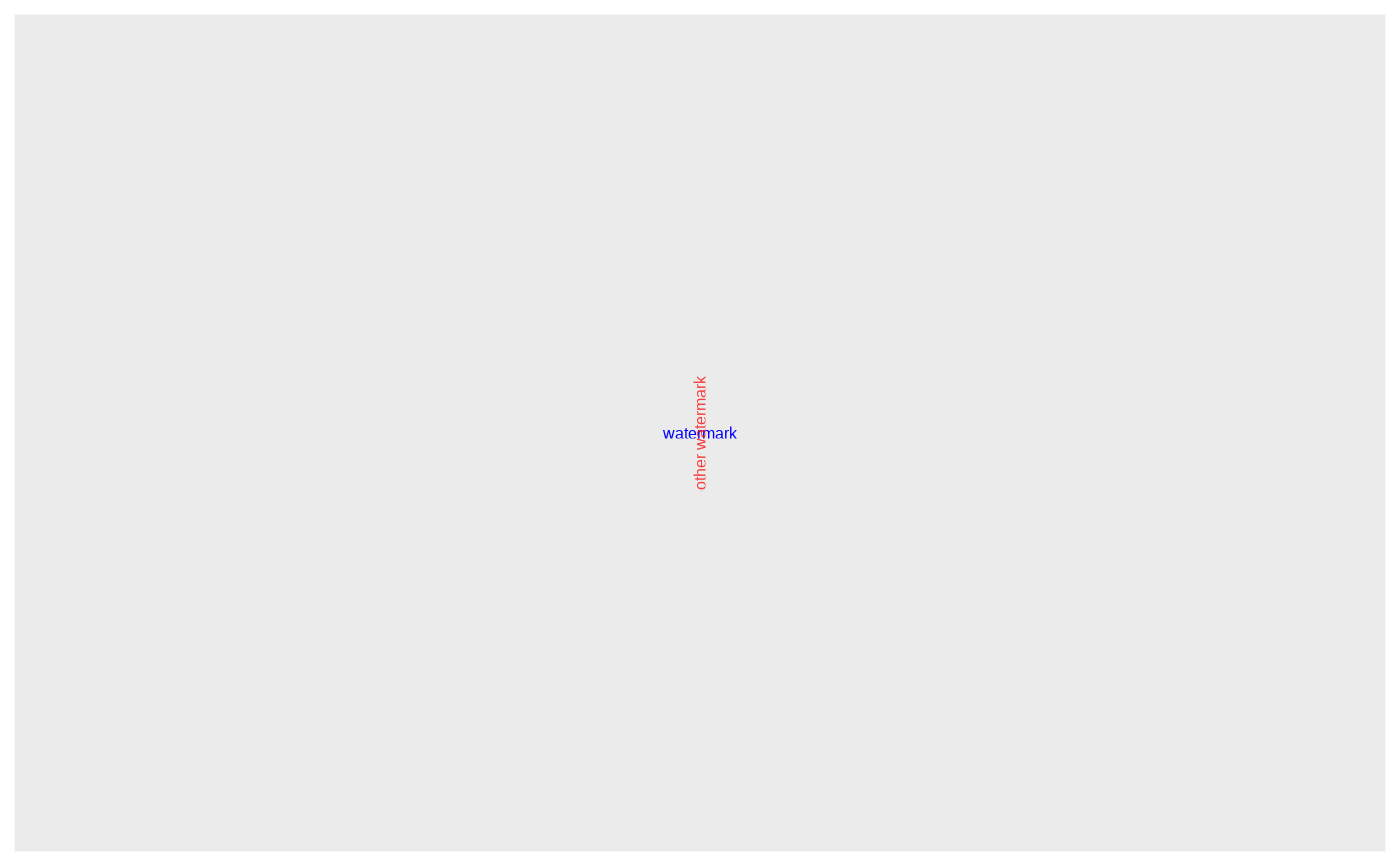Creates a ggplot grob based on the label text and its font properties.
Then, adds the grob to the ggplot object as a new layer using ggplot2::annotation_custom.
Arguments
- plotObject
A
ggplotobject- watermark
A character value or a
Labelobject- color
Color of the watermark.
- size
Size of the watermark.
- angle
Angle of the watermark (in degree).
- alpha
Numeric value between 0 and 1 corresponding to transparency of the watermark The closer to 0, the more transparent the watermark is. The closer to 1, the more opaque the watermark is.
Examples
# Add a watermark to an empty plot
p <- ggplot2::ggplot()
addWatermark(p, "watermark")
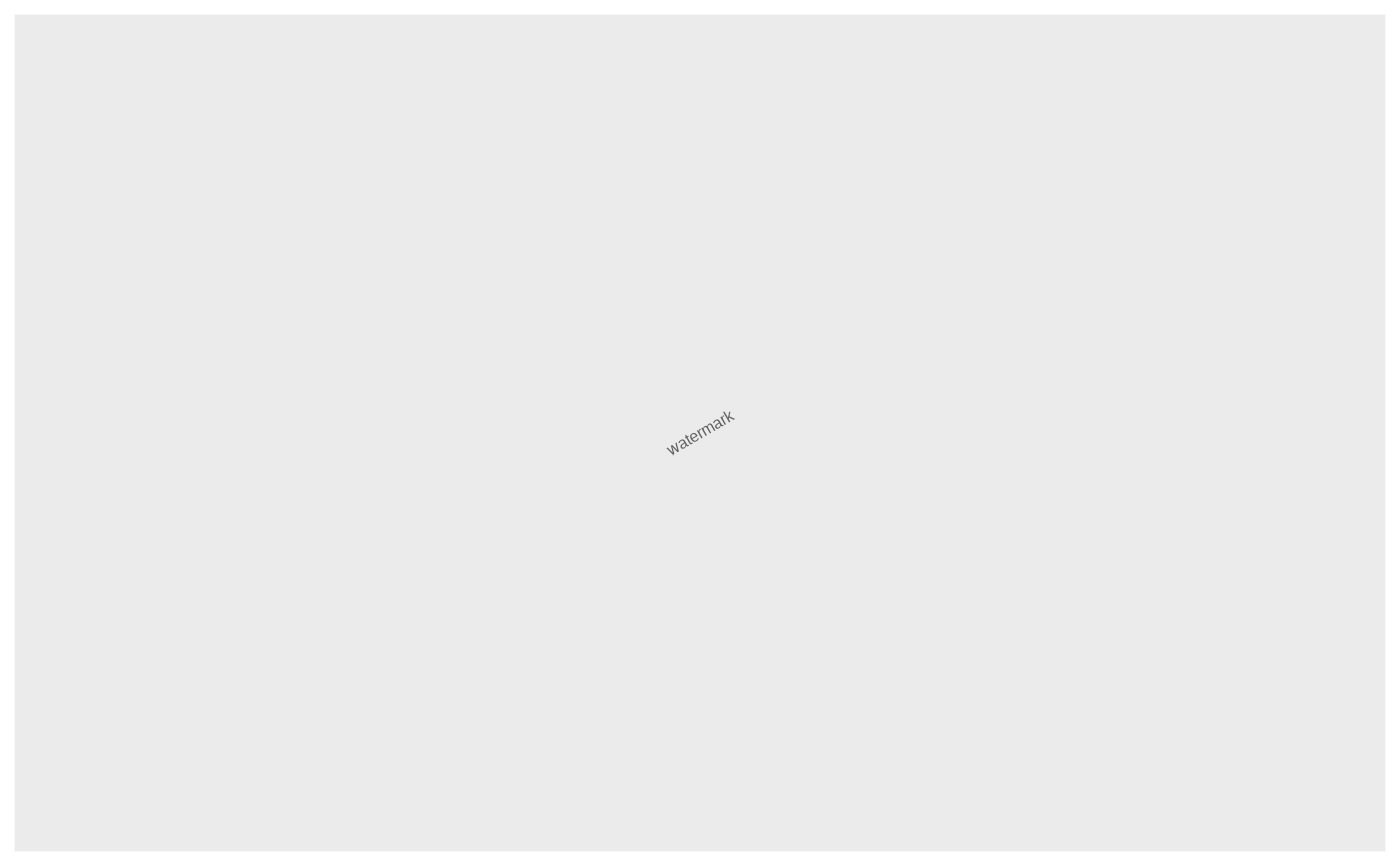 # Watermark with font properties
watermarkLabel <- Label$new(text = "watermark", color = "blue")
addWatermark(p, watermarkLabel)
# Watermark with font properties
watermarkLabel <- Label$new(text = "watermark", color = "blue")
addWatermark(p, watermarkLabel)
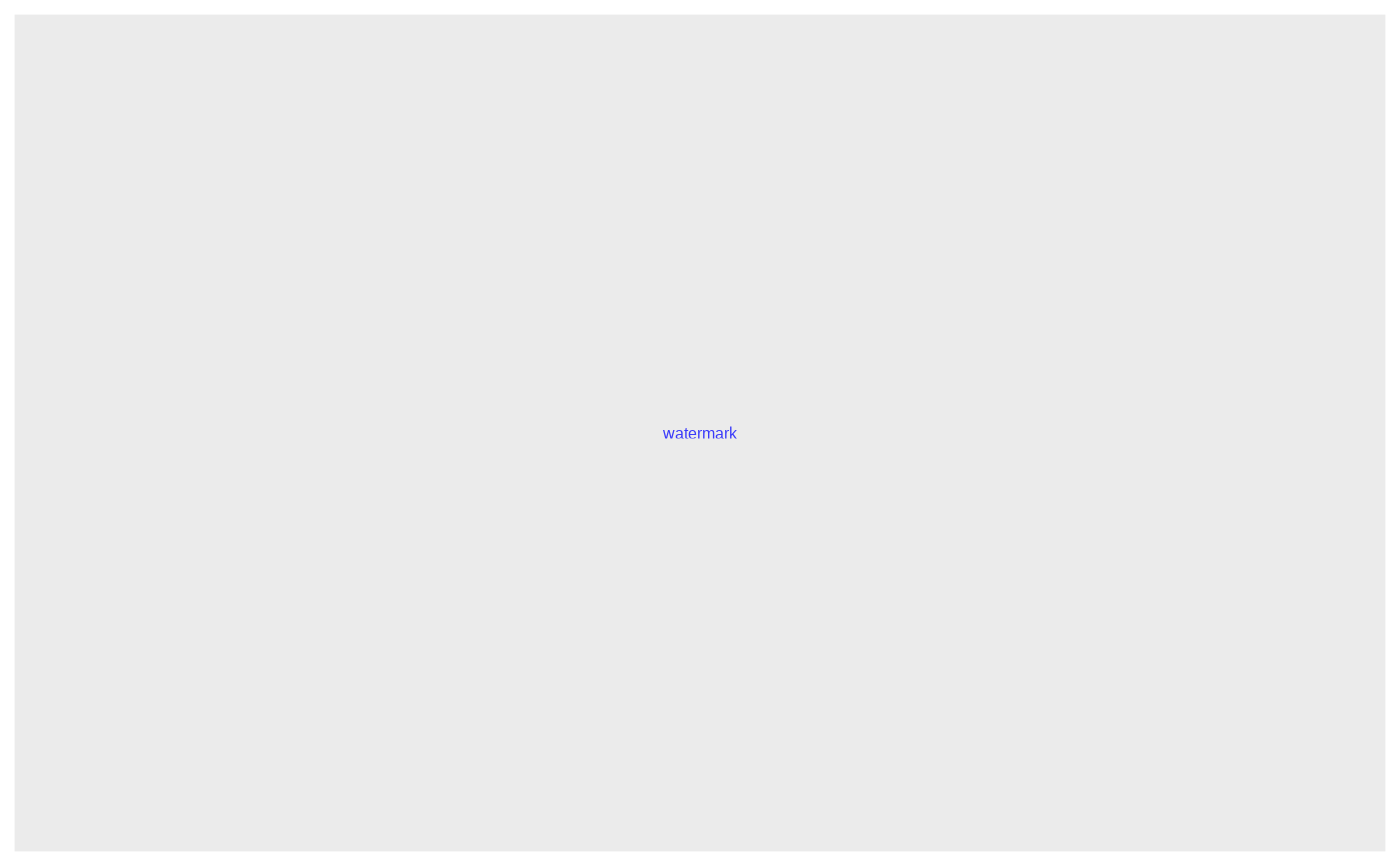 # Horizontal watermark
addWatermark(p, watermarkLabel, angle = 0)
# Horizontal watermark
addWatermark(p, watermarkLabel, angle = 0)
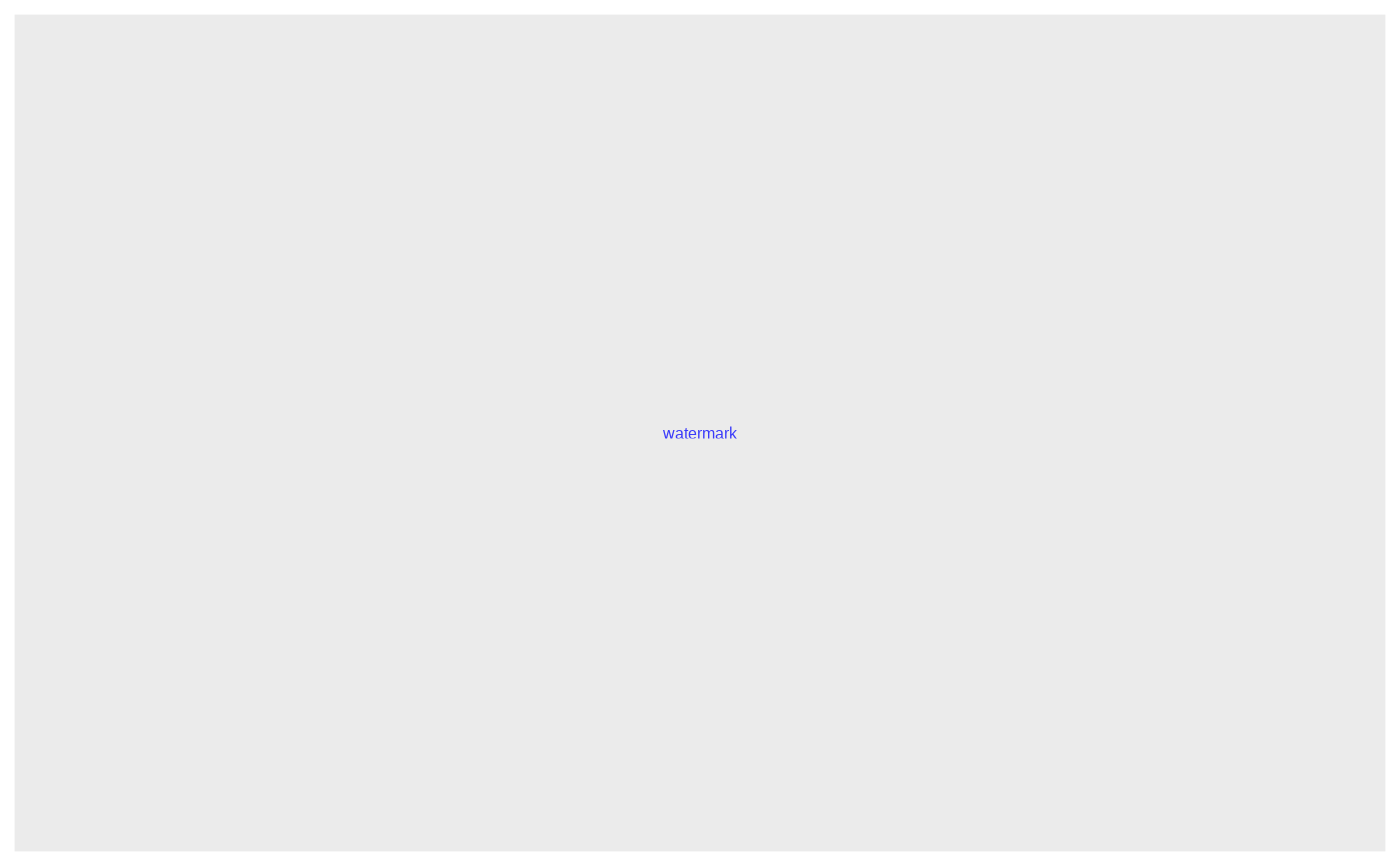 # Watermark totally opaque
addWatermark(p, watermarkLabel, alpha = 1)
# Watermark totally opaque
addWatermark(p, watermarkLabel, alpha = 1)
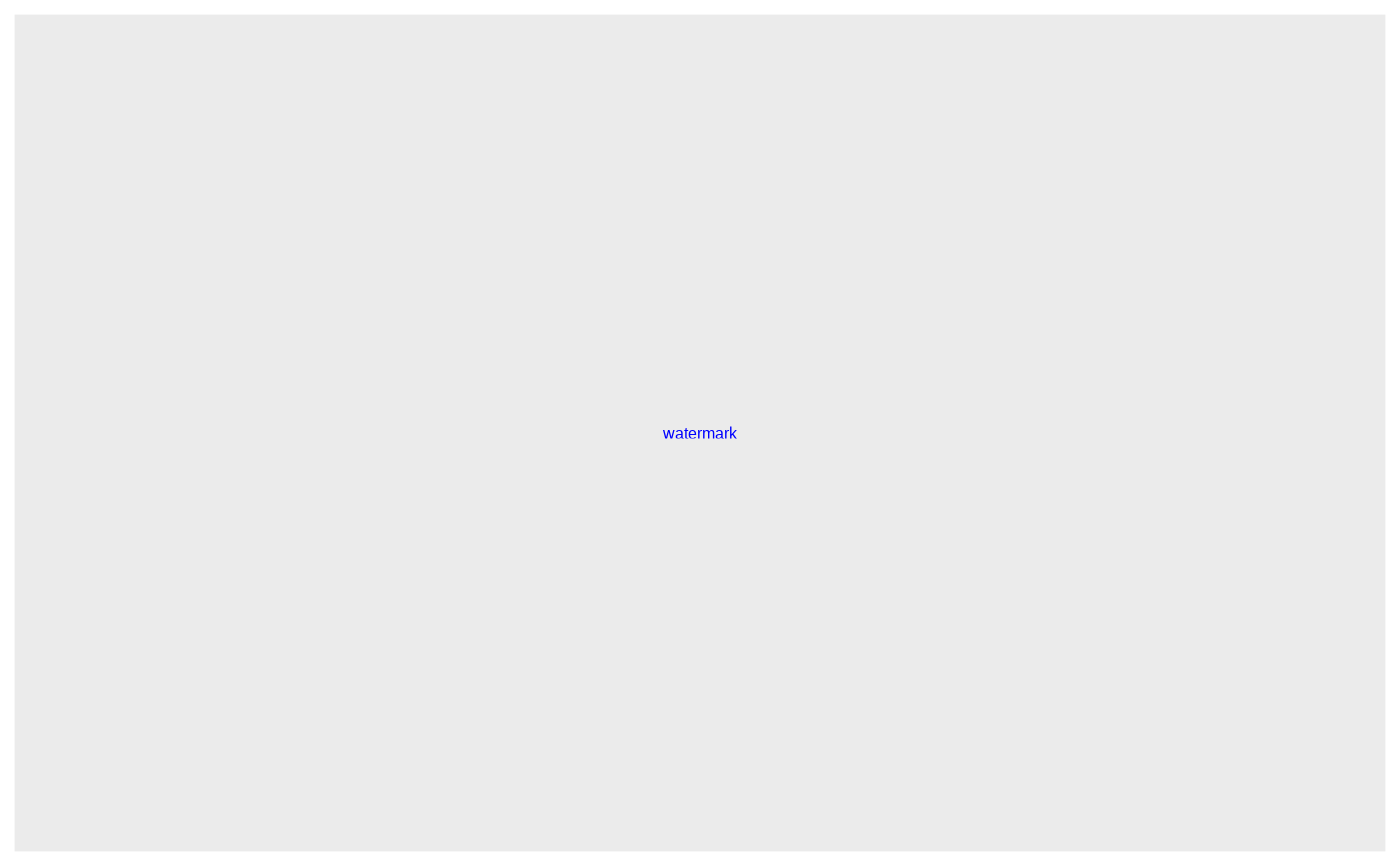 # As multiple layers of watermark:
p2 <- addWatermark(p, watermarkLabel, alpha = 1)
addWatermark(p2, "other watermark", color = "red", angle = 90)
# As multiple layers of watermark:
p2 <- addWatermark(p, watermarkLabel, alpha = 1)
addWatermark(p2, "other watermark", color = "red", angle = 90)