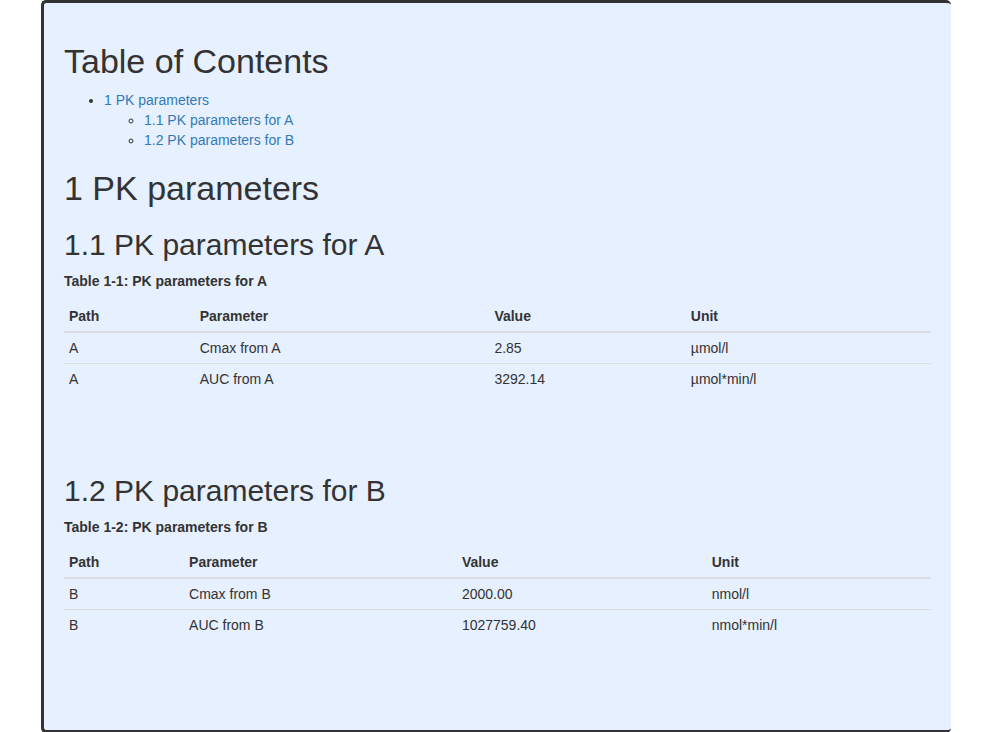require(ospsuite.reportingengine)
#> Loading required package: ospsuite.reportingengine
#> Loading required package: tlf
#> Loading required package: ospsuiteThis vignette focuses on PK parameters plots and tables generated using either mean model or population workflows.
Overview
The PK parameter task aims at generating tables and, when possible, plots of requested PK parameters. Depending on the workflow type, different plots and tables can be obtained.
Inputs
Results obtained from the calculatePKParameters task and
stored as csv files within the subdirectory
PKAnalysisResults from the workflowFolder
directory are required in order to perform the PK parameters
(plotPKParameters) task. As a consequence, if the workflow
output folder does not include the appropriate simulations, the task
calculatePKParameters needs to be
active.
The objects SimulationSet (or
PopulationSimulationSet for population workflows) and
Output define which and how the simulated PK parameters
will be reported.
Outputs
Mean model workflow
For mean model workflows, the PK parameters task generates directly
the table of PK parameters requested in the requested
Output field pkParameters.
Population model workflow
The distribution of the calculated PK parameters for each requested output are plotted as Box Whisker plots along with a table. By default, the 5th, 25th, 50th, 75th and 95th percentiles are plotted.
Check the article PK Parameters in Population Workflows for more details
Template examples
The following sections will introduce template scripts including PK parameter tasks as well as their associated reports. Table 1 shows the features tested in each template script. All the examples use Mean Model Workflows.
| Example | Workflow | Simulation Sets |
|---|---|---|
| 1 | MeanModelWorkflow | 1 |
| 2 | MeanModelWorkflow | 1 |
| 3 | MeanModelWorkflow | 2 |
| 4 | MeanModelWorkflow | 2 |
Example 1
Example 1 shows a basic example of PK parameters performed by a mean
model workflow. In this example, ‘C_max’ and
‘AUC_tEnd’ are calculated. Since the task PK parameters
requires results from the folder PKAnalysisResults, the
tasks simulate and calculatePKParameters need
to be performed. The task simulate needs to be performed
because the task calculatePKParameters is using the time
profile simulation results.
Code
# Get the pkml simulation file: "MiniModel2.pkml"
simulationFile <- system.file("extdata", "MiniModel2.pkml",
package = "ospsuite.reportingengine"
)
# Define the input parameters
outputA <- Output$new(
path = "Organism|A|Concentration in container",
displayName = "A",
pkParameters = c("C_max", "AUC_tEnd")
)
setA <- SimulationSet$new(
simulationSetName = "A",
simulationFile = simulationFile,
outputs = outputA
)
# Create the workflow instance
workflow1 <-
MeanModelWorkflow$new(
simulationSets = setA,
workflowFolder = "Example-1"
)
#> 16/01/2026 - 14:36:20
#> i Info Reporting Engine Information:
#> Date: 16/01/2026 - 14:36:20
#> User Information:
#> Computer Name: runnervmmtnos
#> User: runner
#> Login: unknown
#> System is NOT validated
#> System versions:
#> R version: R version 4.5.2 (2025-10-31)
#> OSP Suite Package version: 12.4.1.9001
#> OSP Reporting Engine version: 2.4.0.9005
#> tlf version: 1.6.2.9001
# Set the workflow tasks to be run
workflow1$activateTasks(c(
"simulate",
"calculatePKParameters",
"plotPKParameters"
))
# Run the workflow
workflow1$runWorkflow()
#> 16/01/2026 - 14:36:20
#> i Info Starting run of Mean Model Workflow
#> 16/01/2026 - 14:36:20
#> i Info Starting run of Simulation task
#> 16/01/2026 - 14:36:20
#> i Info Splitting simulations for parallel run: 1 simulations split into 1 subsets
#> 16/01/2026 - 14:36:20
#> i Info Starting run of subset simulations
#> | | | 0% | |======================================================================| 100%
#> 16/01/2026 - 14:36:21
#> i Info Simulation task completed in 0 min
#> 16/01/2026 - 14:36:21
#> i Info Starting run of Calculate PK Parameters task
#> | | | 0%
#> 16/01/2026 - 14:36:21
#> i Info Starting run of Calculate PK Parameters task for A
#> | |======================================================================| 100%
#>
#> 16/01/2026 - 14:36:21
#> i Info Calculate PK Parameters task completed in 0 min
#> 16/01/2026 - 14:36:21
#> i Info Starting run of Plot PK Parameters task
#> 16/01/2026 - 14:36:21
#> i Info Starting run of Plot PK Parameters task for A
#> 16/01/2026 - 14:36:21
#> i Info Plot PK Parameters task completed in 0 min
#> 16/01/2026 - 14:36:21
#> i Info Executing: pandoc --embed-resources --standalone --wrap=none --toc --from=markdown+tex_math_dollars+superscript+subscript+raw_attribute --reference-doc="/home/runner/work/_temp/Library/ospsuite.reportingengine/extdata/reference.docx" --resource-path="Example-1" -t docx -o 'Example-1/Report-word.docx' 'Example-1/Report-word.md'
#>
#> 16/01/2026 - 14:36:21
#> i Info Mean Model Workflow completed in 0 minThe output report for Example 1 is shown below. The table indicates the requested parameters in their base unit.
#> file:////home/runner/work/OSPSuite.ReportingEngine/OSPSuite.ReportingEngine/vignettes/Example-1/Report.html screenshot completedReport
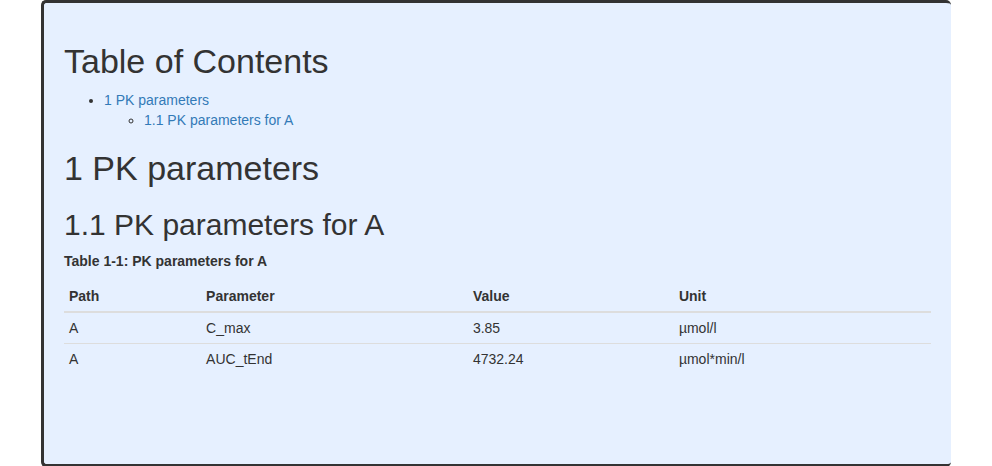
Example 2
Example 2 shows how to perform workflows with user defined PK
parameters. In this example, ‘MyAUC’ is added to the
list of PK parameters. To create user defined PK parameter, the function
addUserDefinedPKParameter() from the
ospsuite package needs to be used.
Code
# Get the pkml simulation file: "MiniModel2.pkml"
simulationFile <- system.file("extdata", "MiniModel2.pkml",
package = "ospsuite.reportingengine"
)
myAUC <- addUserDefinedPKParameter(name = "MyAUC", standardPKParameter = StandardPKParameter$AUC_tEnd)
myAUC$startTime <- 50
myAUC$endTime <- 80
# Define the input parameters
outputA <- Output$new(
path = "Organism|A|Concentration in container",
displayName = "A",
pkParameters = c("C_max", "AUC_tEnd", "MyAUC")
)
setA <- SimulationSet$new(
simulationSetName = "A",
simulationFile = simulationFile,
outputs = outputA
)
# Create the workflow instance
workflow2 <-
MeanModelWorkflow$new(
simulationSets = setA,
workflowFolder = "Example-2"
)
#> 16/01/2026 - 14:36:23
#> i Info Reporting Engine Information:
#> Date: 16/01/2026 - 14:36:23
#> User Information:
#> Computer Name: runnervmmtnos
#> User: runner
#> Login: unknown
#> System is NOT validated
#> System versions:
#> R version: R version 4.5.2 (2025-10-31)
#> OSP Suite Package version: 12.4.1.9001
#> OSP Reporting Engine version: 2.4.0.9005
#> tlf version: 1.6.2.9001
# Set the workflow tasks to be run
workflow2$activateTasks(c(
"simulate",
"calculatePKParameters",
"plotPKParameters"
))
# Run the workflow
workflow2$runWorkflow()
#> 16/01/2026 - 14:36:23
#> i Info Starting run of Mean Model Workflow
#> 16/01/2026 - 14:36:23
#> i Info Starting run of Simulation task
#> 16/01/2026 - 14:36:23
#> i Info Splitting simulations for parallel run: 1 simulations split into 1 subsets
#> 16/01/2026 - 14:36:23
#> i Info Starting run of subset simulations
#> | | | 0% | |======================================================================| 100%
#> 16/01/2026 - 14:36:24
#> i Info Simulation task completed in 0 min
#> 16/01/2026 - 14:36:24
#> i Info Starting run of Calculate PK Parameters task
#> | | | 0%
#> 16/01/2026 - 14:36:24
#> i Info Starting run of Calculate PK Parameters task for A
#> | |======================================================================| 100%
#>
#> 16/01/2026 - 14:36:24
#> i Info Calculate PK Parameters task completed in 0 min
#> 16/01/2026 - 14:36:24
#> i Info Starting run of Plot PK Parameters task
#> 16/01/2026 - 14:36:24
#> i Info Starting run of Plot PK Parameters task for A
#> 16/01/2026 - 14:36:24
#> i Info Plot PK Parameters task completed in 0 min
#> 16/01/2026 - 14:36:24
#> i Info Executing: pandoc --embed-resources --standalone --wrap=none --toc --from=markdown+tex_math_dollars+superscript+subscript+raw_attribute --reference-doc="/home/runner/work/_temp/Library/ospsuite.reportingengine/extdata/reference.docx" --resource-path="Example-2" -t docx -o 'Example-2/Report-word.docx' 'Example-2/Report-word.md'
#>
#> 16/01/2026 - 14:36:24
#> i Info Mean Model Workflow completed in 0 minThe output report for Example 2 is shown below. The table indicates the requested parameters in their base unit.
#> file:////home/runner/work/OSPSuite.ReportingEngine/OSPSuite.ReportingEngine/vignettes/Example-2/Report.html screenshot completedReport
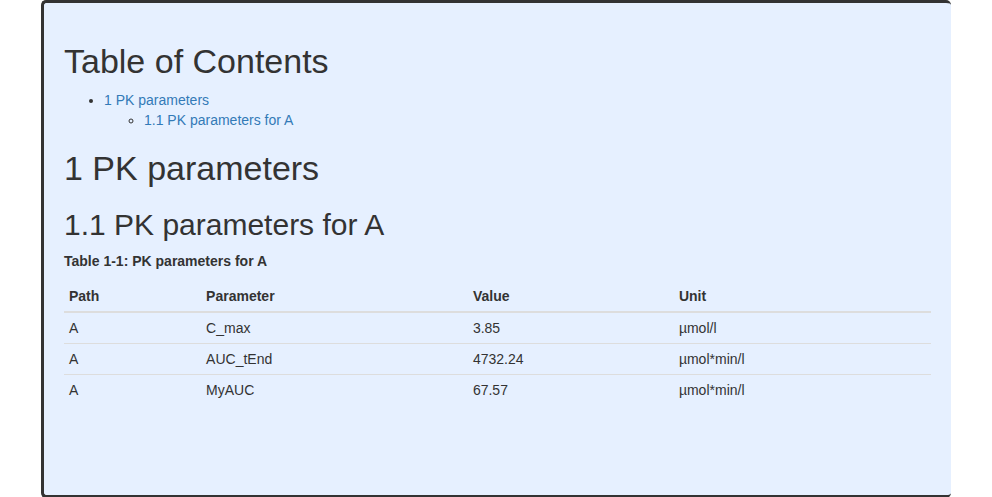
Example 3
Example 3 shows a similar example with 2 simulation sets. In this
example, the names and units of the PK parameters are updated using the
function updatePKParameter from the
ospsuite package.
Code
# Get the pkml simulation file: "MiniModel2.pkml"
simulationFileA <- system.file("extdata", "MiniModel1.pkml",
package = "ospsuite.reportingengine"
)
simulationFileB <- system.file("extdata", "MiniModel2.pkml",
package = "ospsuite.reportingengine"
)
updatePKParameter("C_max",
displayName = "Cmax",
displayUnit = "nmol/l"
)
#> <PKParameter>
#> • Name: C_max
#> • DisplayName: Cmax
#> • Dimension: Concentration (molar)
#> • DisplayUnit: nmol/l
updatePKParameter("AUC_tEnd",
displayName = "AUC",
displayUnit = "nmol*min/l"
)
#> <PKParameter>
#> • Name: AUC_tEnd
#> • DisplayName: AUC
#> • Dimension: AUC (molar)
#> • DisplayUnit: nmol*min/l
# Define the input parameters
outputA <- Output$new(
path = "Organism|A|Concentration in container",
displayName = "A",
pkParameters = c("C_max", "AUC_tEnd")
)
outputB <- Output$new(
path = "Organism|B|Concentration in container",
displayName = "B",
pkParameters = c("C_max", "AUC_tEnd")
)
setA <- SimulationSet$new(
simulationSetName = "A",
simulationFile = simulationFileA,
outputs = outputA
)
setB <- SimulationSet$new(
simulationSetName = "B",
simulationFile = simulationFileB,
outputs = outputB
)
# Create the workflow instance
workflow3 <-
MeanModelWorkflow$new(
simulationSets = c(setA, setB),
workflowFolder = "Example-3"
)
#> 16/01/2026 - 14:36:26
#> i Info Reporting Engine Information:
#> Date: 16/01/2026 - 14:36:26
#> User Information:
#> Computer Name: runnervmmtnos
#> User: runner
#> Login: unknown
#> System is NOT validated
#> System versions:
#> R version: R version 4.5.2 (2025-10-31)
#> OSP Suite Package version: 12.4.1.9001
#> OSP Reporting Engine version: 2.4.0.9005
#> tlf version: 1.6.2.9001
# Set the workflow tasks to be run
workflow3$activateTasks(c(
"simulate",
"calculatePKParameters",
"plotPKParameters"
))
# Run the workflow
workflow3$runWorkflow()
#> 16/01/2026 - 14:36:26
#> i Info Starting run of Mean Model Workflow
#> 16/01/2026 - 14:36:26
#> i Info Starting run of Simulation task
#> 16/01/2026 - 14:36:26
#> i Info Splitting simulations for parallel run: 2 simulations split into 1 subsets
#> 16/01/2026 - 14:36:26
#> i Info Starting run of subset simulations
#> | | | 0% | |======================================================================| 100%
#> 16/01/2026 - 14:36:26
#> i Info Simulation task completed in 0 min
#> 16/01/2026 - 14:36:26
#> i Info Starting run of Calculate PK Parameters task
#> | | | 0%
#> 16/01/2026 - 14:36:26
#> i Info Starting run of Calculate PK Parameters task for A
#> | |=================================== | 50%
#> 16/01/2026 - 14:36:26
#> i Info Starting run of Calculate PK Parameters task for B
#> | |======================================================================| 100%
#>
#> 16/01/2026 - 14:36:26
#> i Info Calculate PK Parameters task completed in 0 min
#> 16/01/2026 - 14:36:26
#> i Info Starting run of Plot PK Parameters task
#> 16/01/2026 - 14:36:26
#> i Info Starting run of Plot PK Parameters task for A
#> 16/01/2026 - 14:36:27
#> i Info Starting run of Plot PK Parameters task for B
#> 16/01/2026 - 14:36:27
#> i Info Plot PK Parameters task completed in 0 min
#> 16/01/2026 - 14:36:27
#> i Info Executing: pandoc --embed-resources --standalone --wrap=none --toc --from=markdown+tex_math_dollars+superscript+subscript+raw_attribute --reference-doc="/home/runner/work/_temp/Library/ospsuite.reportingengine/extdata/reference.docx" --resource-path="Example-3" -t docx -o 'Example-3/Report-word.docx' 'Example-3/Report-word.md'
#>
#> 16/01/2026 - 14:36:27
#> i Info Mean Model Workflow completed in 0 minThe output report for Example 3 is shown below. The table indicates the requested parameters in the updated units and display names.
#> file:////home/runner/work/OSPSuite.ReportingEngine/OSPSuite.ReportingEngine/vignettes/Example-3/Report.html screenshot completedReport
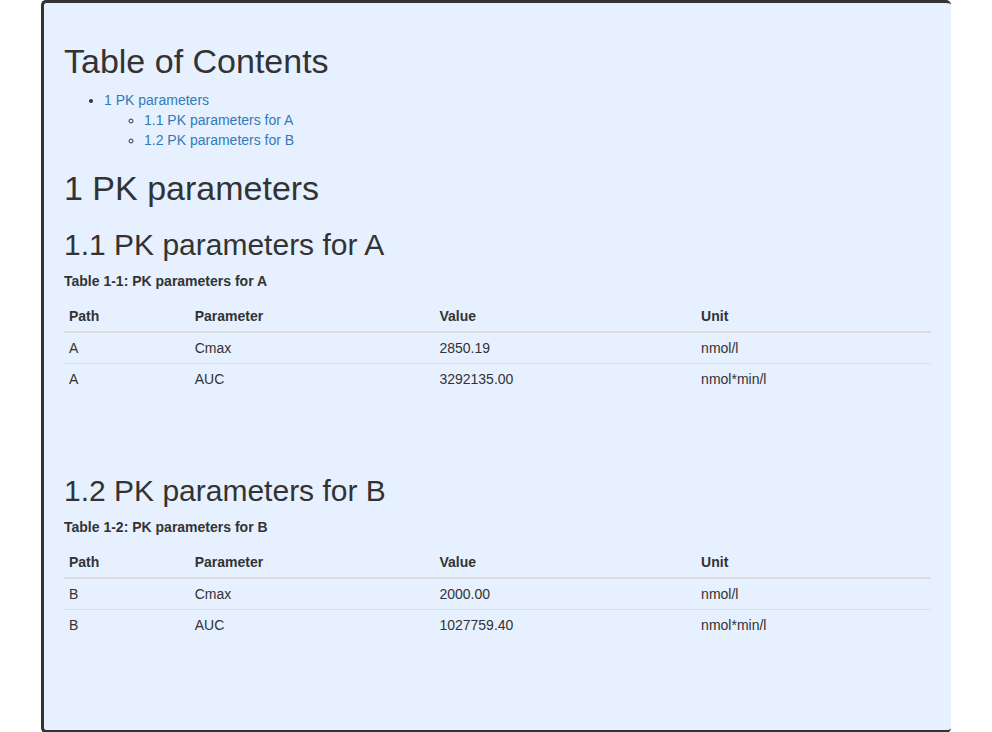
Example 4
Example 4 shows a different way of updating the PK parameters using the instance PkParameterInfo. Using that instance, it is possible to define different names and units for the same parameters from different paths or simulations.
Code
# Get the pkml simulation file: "MiniModel2.pkml"
simulationFile <- system.file("extdata", "MiniModel2.pkml",
package = "ospsuite.reportingengine"
)
CmaxA <- PkParameterInfo$new("C_max",
displayName = "Cmax from A",
displayUnit = "µmol/l"
)
CmaxB <- PkParameterInfo$new("C_max",
displayName = "Cmax from B",
displayUnit = "nmol/l"
)
AUCA <- PkParameterInfo$new("AUC_tEnd",
displayName = "AUC from A",
displayUnit = "µmol*min/l"
)
AUCB <- PkParameterInfo$new("AUC_tEnd",
displayName = "AUC from B",
displayUnit = "nmol*min/l"
)
# Define the input parameters
outputA <- Output$new(
path = "Organism|A|Concentration in container",
displayName = "A",
pkParameters = c(CmaxA, AUCA)
)
outputB <- Output$new(
path = "Organism|B|Concentration in container",
displayName = "B",
pkParameters = c(CmaxB, AUCB)
)
setA <- SimulationSet$new(
simulationSetName = "A",
simulationFile = simulationFile,
outputs = outputA
)
setB <- SimulationSet$new(
simulationSetName = "B",
simulationFile = simulationFile,
outputs = outputB
)
# Create the workflow instance
workflow4 <-
MeanModelWorkflow$new(
simulationSets = c(setA, setB),
workflowFolder = "Example-3"
)
#> 16/01/2026 - 14:36:28
#> i Info Reporting Engine Information:
#> Date: 16/01/2026 - 14:36:28
#> User Information:
#> Computer Name: runnervmmtnos
#> User: runner
#> Login: unknown
#> System is NOT validated
#> System versions:
#> R version: R version 4.5.2 (2025-10-31)
#> OSP Suite Package version: 12.4.1.9001
#> OSP Reporting Engine version: 2.4.0.9005
#> tlf version: 1.6.2.9001
# Set the workflow tasks to be run
workflow4$activateTasks("plotPKParameters")
workflow4$inactivateTasks(c("simulate", "calculatePKParameters"))
# Run the workflow
workflow4$runWorkflow()
#> 16/01/2026 - 14:36:28
#> i Info Starting run of Mean Model Workflow
#> 16/01/2026 - 14:36:28
#> i Info Starting run of Plot PK Parameters task
#> 16/01/2026 - 14:36:28
#> i Info Starting run of Plot PK Parameters task for A
#> 16/01/2026 - 14:36:28
#> i Info Starting run of Plot PK Parameters task for B
#> 16/01/2026 - 14:36:28
#> i Info Plot PK Parameters task completed in 0 min
#> 16/01/2026 - 14:36:28
#> i Info Executing: pandoc --embed-resources --standalone --wrap=none --toc --from=markdown+tex_math_dollars+superscript+subscript+raw_attribute --reference-doc="/home/runner/work/_temp/Library/ospsuite.reportingengine/extdata/reference.docx" --resource-path="Example-3" -t docx -o 'Example-3/Report-word.docx' 'Example-3/Report-word.md'
#>
#> 16/01/2026 - 14:36:28
#> i Info Mean Model Workflow completed in 0 minThe output report for Example 4 is shown below. The table indicates the requested parameters in the updated units and display names.
#> file:////home/runner/work/OSPSuite.ReportingEngine/OSPSuite.ReportingEngine/vignettes/Example-3/Report.html screenshot completedReport